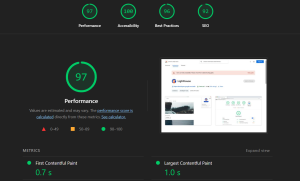Why You Should Focus on Improving Your Core Web Vitals over Your Lighthouse Score
Scarlet, June 16, 2025
When it comes to evaluating the speed, performance, and user experience of a website, two tools often used by SEOs and developers are Google’s Core Web Vitals (CWV), and Lighthouse. Both provide valuable insights, but, only one of them actually impacts your Google rankings.
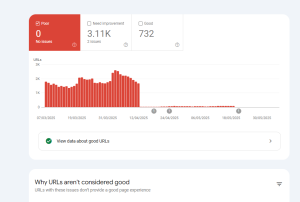
What Are Core Web Vitals?
Core Web Vitals are a set of performance metrics introduced by Google to measure real user experience on websites. They encompass three key aspects of page loading and experience:
- Largest Contentful Paint (LCP): Measures how long it take for the largest content element on your page to load within the viewport (what you can currently see on screen). Ideally, this should remain under 2.5 seconds.
- First Input Delay (FID) / Interaction to Next Paint (INP): Measures interactivity. INP replaced FID as of March 2024. A good score will be under 200ms.
- Cumulative Layout Shift (CLS): Measures how much time passes until elements on the page stop moving and find their final static position. A good score is under 0.1.
These metrics are taken from field data, which is actual user behaviour recorded via the Chrome User Experience Report (CrUX). Google uses this data to assess whether your site delivers a smooth, responsive, and stable experience across different devices and network conditions.
What Is Lighthouse?
Lighthouse is an automated tool developed by Google to audit web pages for performance, accessibility, best practices, and more. It provides a score out of 100 in various categories, based on a controlled test environment.
While Lighthouse can be helpful during development for spotting quick wins and technical issues, Google has confirmed that Lighthouse scores are not a ranking factor. They do not reflect the real-world experience of your users, (which is ultimately the key to good SEO) and as such, they are not how Google judges your site in the SERPs.
Core Web Vitals > Lighthouse
1. Core Web Vitals Are a Ranking Signal, Lighthouse is not
Google has made it clear that Core Web Vitals are part of their ranking algorithm, falling under the broader umbrella of “page experience signals.” Good Lighthouse scores, while insightful for internal diagnostics and a general feel for how your website is doing, do not correlate to how your site ranks.
2. CWV Are Based on Real User Data (RUM), Lighthouse Is Not
Core Web Vitals use Real User Monitoring (RUM) data from CrUX, meaning they’re based on how actual users interact with your site. This includes factors like device type, internet speed, and geographic location. This makes the metrics far more reflective of the real experience your audience is having.
Lighthouse, on the other hand, provides synthetic lab data from a simulated user visit on a controlled setup. It’s valuable for identifying technical issues during development but doesn’t tell you how your site performs in the wild.
3. Lighthouse Tests Only the First Visit Experience, but CWV Reflect Repeat Visits Too
Lighthouse only measures the experience of a first-time visitor, without factoring in returning user behaviours such as cached elements or preloaded resources. CWV captures how users experience your site over time, including repeat visits, which is more useful for a long-term UX and SEO strategy.
4. A Perfect Lighthouse Score Doesn’t Mean You Pass CWV
In fact, it is possible that a website that scores 100/100 on Lighthouse may not actually pass its Core Web Vitals assessments. This demonstrates how vastly these two tools can differ in their reports and understanding of the performance of your website, and how just optimising for Lighthouse scores can leave you in the dark with your Core Web Vitals, and thus your ranking.
A caveat:
You Need Enough Monthly Traffic for CWV Data to Be Available
Because CWV metrics are based on CrUX data, you need around 1,000 monthly visits for Google to be able to report on your user experience. Without enough visitors, your site might not show a CWV score. This makes Lighthouse your only initial reference point for page quality and performance.
However, if you do meet the traffic threshold, CWV is the one to monitor for SEO impact.
Tip: Use the’Keyword Vitals’ Chrome extension to see CWV metrics for each website directly in the Search Engine Results Page.
How to Monitor Core Web Vitals (and Supplement Lighthouse)
While Search Console and PageSpeed Insights show CWV data (when available), you can go deeper by integrating Real User Monitoring (RUM) tools on your website. These give you ongoing, real-time insights into user experience across differing browsers and devices. If you’re using WordPress, there are free plugins available that collect RUM data and help you identify performance issues tied to Core Web Vitals.
Don’t Ignore Lighthouse Entirely
This doesn’t mean Lighthouse should be ignored. Lighthouse covers a range of checks that the CWV does not. These include:
- Accessibility audits – Checks for screen reader compatibility, colour contrast, ARIA labels, and more.
- SEO basics – Flags missing meta tags, incorrect heading hierarchy, and other on-page issues.
- Best practice audits – Identifies security issues (e.g. using outdated libraries or insecure links).
- Performance opportunities – Suggests ways to optimise images, defer unused JavaScript, and reduce render-blocking resources.
- Progressive Web App (PWA) checks – Assesses whether your site meets PWA standards.
Lighthouse is ideal for technical debugging and quality control, and for flagging problems early before they affect real users. But don’t mistake a high Lighthouse score for real-world performance, or assume it’s guaranteed to help you rank better.
At the end of the day, it’s your Core Web Vitals score that Google has shown that it cares about when it comes to rankings. If you’re optimising pagespeed and performance for SEO, don’t prioritise chasing a perfect Lighthouse score. Instead, work on improving your Core Web Vitals from Poor to Good.